반응형
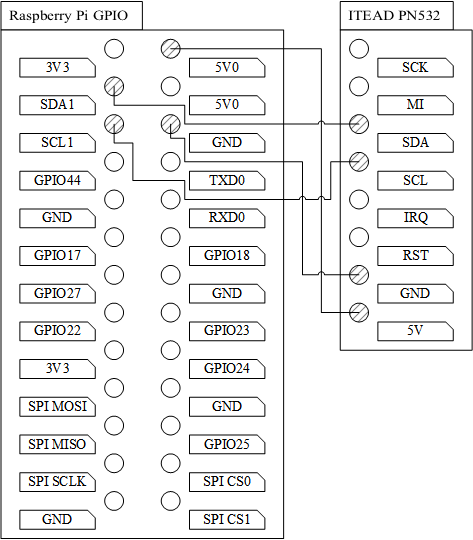
sudo apt-get install libusb-dev dh-autoreconf
git clone https://github.com/nfc-tools/libnfc.git cd libnfc git checkout libnfc-1.7.1 git clean -d -f -x #rm ../libnfc*.deb git remote|grep -q anonscm||git remote add anonscm git://anonscm.debian.org/collab-maint/libnfc.git git fetch anonscm git checkout remotes/anonscm/master debian git reset dpkg-buildpackage -uc -us -b
sudo apt-get install libusb-0.1-4
sudo dpkg -i ../libnfc*.deb
1 2 3 4 5 6 | allow_autoscan = trueallow_intrusive_scan = falselog_level = 1device.name = "Itead_PN532_I2C"# For Raspberry Pi 2, use i2c-1device.connstring = "pn532_i2c:/dev/i2c-1" |
nfc-list